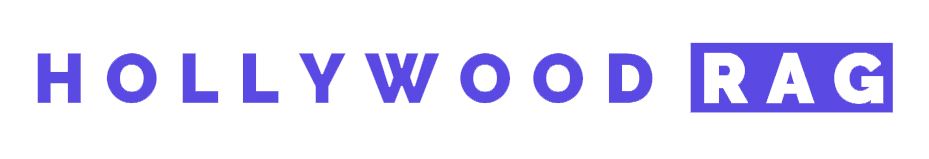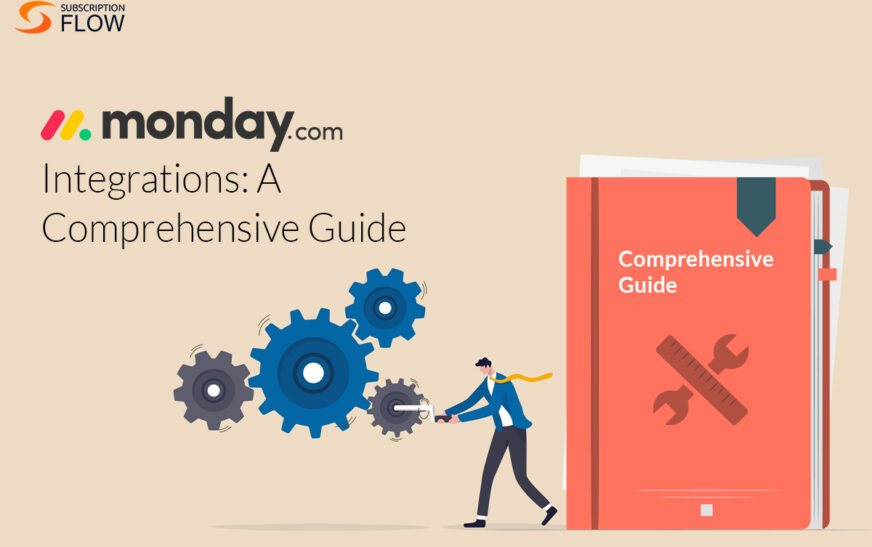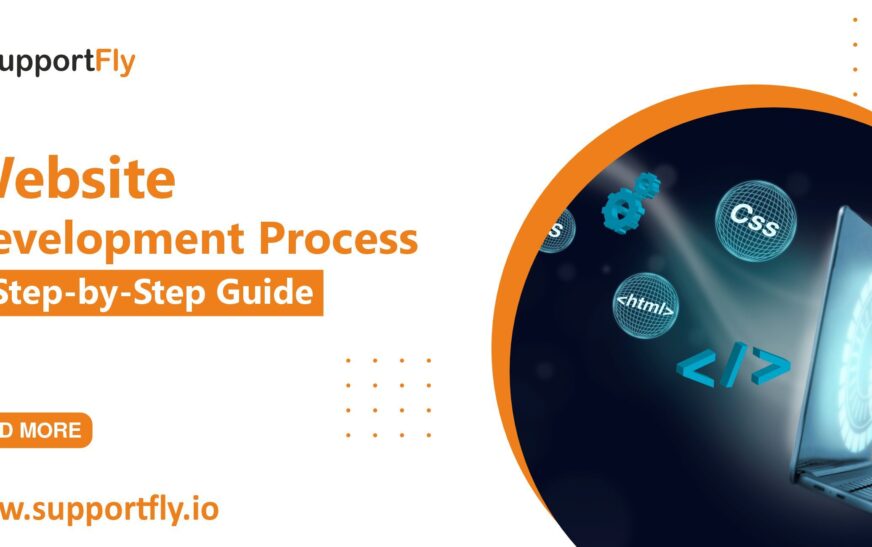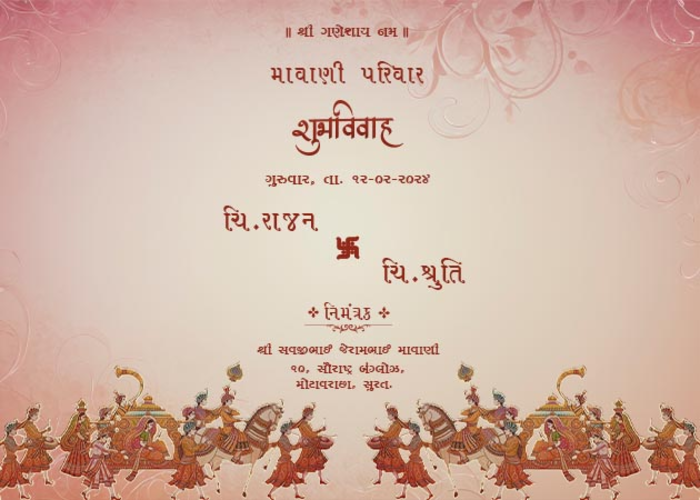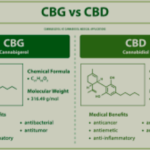In today’s fast-paced business environment, efficiency and seamless workflow management are paramount. Monday.com, a robust work operating system (Work OS), empowers teams to run projects and workflows with confidence. One of its standout features is its ability to integrate with various other tools and applications. This guide will delve into the Monday.com integrations, helping you to maximize your productivity and streamline your processes.
Why Integrate with Monday.com?
Integrations extend the functionality of Monday.com by allowing it to communicate with other software, automating workflows, and consolidating data in one place. Whether you need to connect your email, calendar, customer relationship management (CRM) tools, or other project management applications, Monday.com has you covered. Integrating these tools can save time, reduce errors, and ensure that your team has all the information they need at their fingertips.
Popular Monday.com Integrations
1. Slack
Why use it? Slack is a popular communication tool used by many teams. By integrating Slack with Monday.com, you can streamline communication and ensure that your team is always updated on the latest project developments.
Key Features:
- Receive notifications in Slack when updates are made on Monday.com.
- Create new tasks in Monday.com directly from Slack.
- Collaborate more effectively by keeping communication and project management in sync.
2. Google Workspace
Why use it? Google Workspace offers a suite of productivity tools like Gmail, Google Calendar, Google Drive, and Google Sheets. Integrating these with Monday.com can enhance your workflow.
Key Features:
- Attach files from Google Drive directly to Monday.com tasks.
- Sync Google Calendar with Monday.com to keep track of deadlines and meetings.
- Import data from Google Sheets to Monday.com boards for better data management.
3. Microsoft Teams
Why use it? Microsoft Teams is another leading communication and collaboration platform. Integration with Monday.com ensures that team members can stay informed and collaborate effectively.
Key Features:
- Get notifications about Monday.com updates in Microsoft Teams.
- Create and manage Monday.com tasks from within Teams.
- Improve collaboration by integrating task management with team communication.
4. Trello
Why use it? Trello is a popular project management tool known for its simplicity and visual approach. If your team uses both Trello and Monday.com, integrating them can unify your workflow.
Key Features:
- Sync tasks between Trello and Monday.com to keep both boards updated.
- Ensure consistency and avoid duplication of effort by integrating project management tools.
- Easily transition from Trello to Monday.com if needed.
5. Zapier
Why use it? Zapier is an automation tool that connects different apps and automates workflows. Using Zapier with Monday.com can help automate repetitive tasks and integrate with over 2,000 other apps.
Key Features:
- Create automated workflows (Zaps) to perform actions based on triggers.
- Connect Monday.com to apps that do not have native integrations.
- Save time by automating data transfer and task creation.
How to Set Up Integrations
Setting up integrations on Monday.com is straightforward:
- Navigate to the Integrations Center: From your Monday.com dashboard, click on your profile picture, then select “Integrations” from the dropdown menu.
- Choose Your Integration: Browse through the list of available integrations and select the one you want to set up.
- Follow the Instructions: Each integration has its own set of instructions. Follow the prompts to connect your accounts and configure the integration to suit your needs.
Best Practices for Using Integrations
- Assess Your Needs: Before integrating, determine which tools your team uses most and which integrations will provide the greatest benefit.
- Test Integrations: Start with a small project or team to test the integration and iron out any issues before rolling it out company-wide.
- Train Your Team: Ensure that your team knows how to use the integrations effectively. Provide training sessions or create documentation to assist them.
- Monitor and Adjust: Regularly review the effectiveness of your integrations and make adjustments as needed. Stay updated with new features and enhancements.
Conclusion
Integrating Monday.com with your existing tools can significantly enhance your team’s productivity and streamline your workflows. By leveraging the power of integrations, you can ensure that all your essential tools work harmoniously, providing a seamless and efficient work environment. Start exploring the myriad of integrations available and unlock the full potential of Monday.com for your team today!
Feel free to submit more guest posts through Links Building Servcies - Best Prices. Buy Author Account / 1$ Guest Post Here