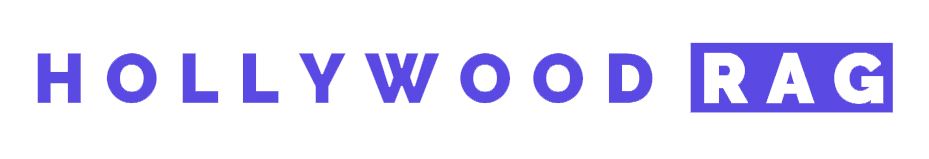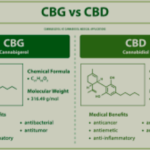In today’s digital age, keeping children safe online while respecting their privacy can be a challenging balancing act for parents. With the proliferation of smartphones and social media, the need for parental oversight has grown, leading to the increasing popularity of parental checking apps. These tools can provide valuable insights into a child’s digital activities, but they also raise important questions about privacy and autonomy. This guide explores how to use the spy phone app effectively, balancing safety with respect for your child’s personal space.
Understanding Parental Checking Apps
Parental checking apps are designed to help parents monitor their children’s online activities. These apps can track various aspects of digital behavior, including:
- Social Media Activity: Monitoring posts, messages, and friend interactions.
- Screen Time: Tracking the amount of time spent on devices and specific apps.
- Location Tracking: Using GPS to track a child’s whereabouts.
- Text and Call Monitoring: Reviewing text messages and call logs.
- Web Browsing History: Checking the websites visited and search queries.
While these features can help ensure children are safe from online threats and inappropriate content, they also bring up important considerations regarding privacy.
Balancing Safety and Privacy
- Open Communication:
The foundation of effective use of checking apps is open communication with your child. Before installing any monitoring app, have a discussion with your child about why you feel it’s necessary. Explain that your intention is to keep them safe, not to invade their privacy. By involving them in the decision-making process, you can foster trust and ensure they understand the importance of the tools you are using.
Key Points to Discuss:- Safety Concerns: Explain specific risks such as cyberbullying, inappropriate content, or online predators.
- App Functions: Outline what the app will monitor and why. Transparency helps alleviate fears and build trust.
- Boundaries: Discuss what you will and won’t monitor to respect their privacy.
- Choose the Right App:
Not all parental checking apps are created equal. Choose one that aligns with your family’s values and needs. Here are some factors to consider:- Features: Ensure the app offers the specific monitoring features you need, such as social media monitoring or location tracking.
- Ease of Use: Select an app with a user-friendly interface that you and your child can navigate comfortably.
- Privacy Policies: Review the app’s privacy policies to understand how your data and your child’s data will be handled and protected.
- Compatibility: Verify that the app is compatible with your child’s devices and operating systems.
- Popular Options:
- Qustodio: Offers comprehensive monitoring features including screen time management and web filtering.
- Bark: Focuses on monitoring text messages and social media for potential risks.
- FamilyTime: Provides location tracking and app-blocking features.
- Set Clear Boundaries:
Once you’ve chosen an app, establish clear guidelines on its use. Setting boundaries helps maintain a balance between safety and privacy:- Monitoring Limits: Decide which aspects of your child’s digital life you will monitor. Avoid overstepping by respecting their personal conversations and private moments.
- Frequency of Checks: Determine how often you will check the app’s reports. Avoid constant surveillance, which can lead to trust issues.
- Feedback Mechanism: Create a system where your child can voice their concerns or provide feedback about the monitoring process.
- Example Guidelines:
- Daily Check-ins: Review app reports at a set time each day to stay informed without being intrusive.
- Focus Areas: Monitor specific areas like social media activity or web browsing without delving into every text or call.
- Encourage Responsible Digital Behavior:
The ultimate goal of using checking apps is to teach your child about responsible digital behavior. Use the insights gained from monitoring to have constructive conversations about online safety:- Discuss Risks: Talk about potential online dangers and how to avoid them, such as not sharing personal information or engaging with strangers.
- Promote Good Habits: Encourage habits like setting strong passwords, recognizing phishing attempts, and respecting others’ privacy.
- Support Independence: Gradually give your child more autonomy as they demonstrate responsible behavior and understanding of online safety.
- Educational Topics:
- Cybersecurity Basics: Explain the importance of strong passwords and secure connections.
- Digital Footprint: Discuss how online actions can have long-term consequences.
- Regularly Review and Adjust:
Periodically review the effectiveness of the checking app and the monitoring approach. As your child grows and develops, their needs and privacy expectations may change:- Assess Effectiveness: Determine if the app is meeting your safety goals and if there are any areas where adjustments are needed.
- Adjust Monitoring: Modify the level of monitoring based on your child’s maturity and demonstrated responsibility.
- Update Guidelines: Revisit and revise your monitoring guidelines to ensure they align with your child’s evolving needs and preferences.
- Evaluation Tips:
- Feedback Sessions: Hold regular discussions with your child to gauge their comfort level and address any concerns.
- Feature Review: Evaluate if there are new features or apps that better meet your family’s needs.
Conclusion
Using parental checking apps can be a valuable tool for ensuring your child’s safety in the digital world, but it requires a delicate balance between protection and privacy. Open communication, thoughtful selection of apps, clear boundaries, and ongoing discussions about digital behavior are essential to maintaining trust and fostering a positive relationship.
By approaching the use of checking apps with transparency and respect, you can enhance your child’s safety while nurturing their independence and digital literacy. Remember, the goal is not just to monitor but to empower your child to navigate the online world responsibly and confidently. Balancing safety and privacy is a dynamic process that evolves as your child grows, and your approach should adapt accordingly to support their development and well-being.
Feel free to submit more guest posts through Links Building Servcies - Best Prices. Buy Author Account / 1$ Guest Post Here