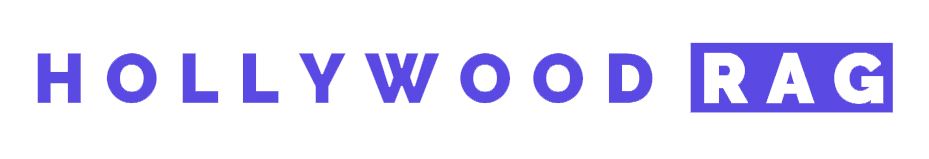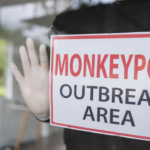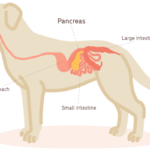Incorporating YouTube videos into your website can enhance user engagement and provide dynamic content to your audience. With various widgets available, embedding YouTube videos, YouTube Shorts, and YouTube playlists has never been easier. This article explores the top 7 widgets you can use to embed YouTube content on your website.
1. Tagembed
Tagembed is a robust tool that allows you to embed YouTube videos, YouTube Shorts, and YouTube playlists seamlessly on your website. It offers a simple interface and extensive customization options to ensure your embedded content looks great and performs well.
Advantages:
- Customization: Extensive options to customize the appearance of your embedded videos.
- Simplicity: User-friendly interface makes embedding straightforward.
- Versatility: Supports embedding YouTube videos, YouTube Shorts, and YouTube playlists.
How to Use:
- Sign up for a Tagembed account.
- Create a new widget and connect your YouTube account.
- Customize the widget and copy the embed code.
- Paste the code into your website’s HTML where you want the video to appear.
2. Taggbox
Taggbox is another powerful tool for embedding YouTube content on your website. It offers advanced features like real-time updates and various display options to create a dynamic video gallery.
Advantages:
- Real-Time Updates: Automatically updates with new videos.
- Customization: Offers multiple display options and layouts.
- Comprehensive: Supports embedding YouTube videos, YouTube Shorts, and YouTube playlists.
How to Use:
- Sign up for a Taggbox account.
- Create a YouTube video gallery.
- Customize the gallery and generate the embed code.
- Embed the code on your website where you want the videos to appear.
3. YouTube’s Native Embed Code
YouTube itself provides an easy and straightforward way to embed videos. To use this, simply go to the YouTube video you want to embed, click on the “Share” button below the video, and select “Embed.” You’ll be given an HTML code that you can copy and paste into your website’s HTML editor.
Advantages:
- Customization: Adjust video size and player controls.
- Simplicity: No need for external tools or plugins.
- Versatility: Can embed YouTube videos, YouTube Shorts, and YouTube playlists.
How to Use:
- Go to the YouTube video, YouTube Short, or playlist you want to embed.
- Click “Share” and then “Embed.”
- Copy the provided HTML code.
- Paste the code into your website’s HTML where you want the video to appear.
4. EmbedPress
EmbedPress is a versatile plugin available for WordPress users, enabling the embedding of various media types, including YouTube videos. It’s particularly useful for those who want more control over how their embedded content appears.
Advantages:
- User-friendly: Easy to use with a drag-and-drop interface.
- Customization: Offers advanced customization options.
- Support: Allows embedding YouTube videos, YouTube Shorts, and YouTube playlists.
How to Use:
- Install and activate EmbedPress from the WordPress plugin repository.
- Use the EmbedPress block in the Gutenberg editor.
- Paste the URL of the YouTube video, Short, or playlist.
5. Smash Balloon YouTube Feed Pro
Smash Balloon YouTube Feed Pro is a premium WordPress plugin that enables you to display YouTube videos in a customizable feed. This plugin is ideal for websites that frequently share video content.
Advantages:
- Customization: Highly customizable display options.
- Automation: Automatically updates with new videos.
- Versatility: Supports YouTube videos, YouTube Shorts, and YouTube playlists.
How to Use:
- Purchase and install Smash Balloon YouTube Feed Pro.
- Connect your YouTube account and configure your feed.
- Use the provided shortcode to embed the feed on your website.
6. Yottie YouTube WordPress Plugin
Yottie is a powerful YouTube video gallery plugin for WordPress, perfect for those who want to create an engaging video gallery on their site.
Advantages:
- Gallery Layouts: Multiple layouts for displaying videos.
- SEO Friendly: Helps improve your site’s SEO with video content.
- Integration: Easily embed YouTube videos, YouTube Shorts, and YouTube playlists.
How to Use:
- Install and activate the Yottie plugin.
- Customize your gallery settings.
- Use the shortcode to embed the gallery on your page or post.
7. Elfsight YouTube Gallery
Elfsight YouTube Gallery is a versatile widget that can be used on any website, not just WordPress. It allows you to create an attractive video gallery, featuring individual videos or playlists.
Advantages:
- Cross-Platform: Works on any website platform.
- Customization: Extensive customization options.
- Comprehensive: Embed YouTube videos, YouTube Shorts, and YouTube playlists.
How to Use:
- Sign up for an account on Elfsight.
- Create your YouTube Gallery widget.
- Embed the widget code into your website’s HTML.
Conclusion
Embed YouTube Shorts and YouTube playlists on your website can significantly enhance your content and engage your audience. Whether you’re using YouTube’s native embed code for simplicity or a feature-rich plugin like Tagembed or Smash Balloon YouTube Feed Pro, there are numerous options to suit your needs. Consider your website’s platform, customization requirements, and user experience to choose the best widget for embedding YouTube content. With these tools, you can create a dynamic and engaging website that keeps visitors coming back for more.
Feel free to submit more guest posts through Links Building Servcies - Best Prices. Buy Author Account / 1$ Guest Post Here