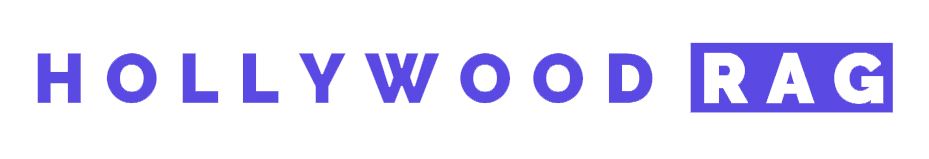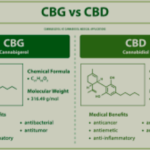Managing an Airbnb can be a rewarding experience, but it comes with its challenges. One of the key aspects of running a successful Airbnb business is efficient booking management. Keeping track of reservations, cancellations, and guest preferences is crucial. However, this task can quickly become overwhelming, especially for hosts managing multiple properties. One way to simplify this process is to export Airbnb calendar data, making it easier to keep track of bookings and availability. The good news is that exporting calendar data can significantly simplify this process.
In this guide, we will explore how exporting your Airbnb calendar data can streamline your booking management. We’ll cover the basics of the Airbnb calendar, the steps to export data, and how to use this data for better management. By the end of this article, you’ll have a comprehensive understanding of how to make your Airbnb operations more efficient.
Understanding Airbnb Calendar Management
The Airbnb calendar is an essential tool for hosts. It displays all your bookings, availability, and special pricing in one place, and you can easily export Airbnb calendar information for better management. The interface is user-friendly, allowing hosts to view and manage their bookings with ease. Key features include:
- Reservation Details: View guest information, booking dates, and pricing.
- Availability Settings: Set availability for future dates, block out times, and manage minimum stay requirements.
- Pricing Management: Adjust prices based on demand, special events, or seasons.
The Need for Exporting Data
While the Airbnb calendar is powerful, relying solely on it can be risky. What if there’s a technical issue or data loss? This is where exporting calendar data becomes crucial. By exporting your booking data, you create an external backup, ensuring you have access to your bookings even if something goes wrong with the Airbnb platform. Additionally, having this data allows for more advanced analysis and integration with other tools.
Exporting Calendar Data from Airbnb
Managing your Airbnb bookings can become much easier when you export your calendar data. Exporting this data helps you keep track of all your reservations, block off dates, and manage multiple properties more efficiently. By using the export Airbnb calendar feature, you can streamline this process effortlessly. By following a few simple steps, you can seamlessly integrate your Airbnb calendar with other platforms or personal tools, ensuring you never miss an important date or double-booking. Let’s explore how you can easily export your Airbnb calendar data to streamline your property management.
Step-by-Step Guide
Accessing Your Calendar
To begin, log into your Airbnb account and navigate to the “Calendar” section. This is where all your booking information is displayed.
Selecting the Export Option
Once in the calendar view, look for an option that says “Export Calendar” or similar. This function is usually found under the settings or tools menu.
Choosing the File Format
Airbnb typically offers two formats for exporting data: CSV and iCal.
- CSV (Comma-Separated Values): Ideal for use with spreadsheet software like Excel or Google Sheets. This format is great for data analysis and reporting.
- iCal (iCalendar): Best for syncing with calendar applications like Google Calendar or Outlook. This format helps in managing schedules and reminders.
Exporting the Data
After selecting your preferred format, follow the prompts to download the file to your device. Ensure you save the file in a location where it’s easily accessible.
Common Issues and Troubleshooting
Sometimes, you may encounter issues during the export process, such as:
- Incomplete Data: Ensure that your account settings are correct and that you’re not facing any connectivity issues.
- Format Compatibility: If the file doesn’t open correctly, try using a different application or format.
Troubleshooting these issues may involve checking your Airbnb settings, ensuring a stable internet connection, or trying a different browser.
Use of Export Airbnb Calendar Data for Better Management
Managing an Airbnb property requires careful organization, especially when it comes to keeping track of bookings. One effective way to stay on top of things is by exporting your calendar data. This simple step allows you to have a clear overview of all your reservations, helping you manage your schedule more efficiently.
Importing Data into Other Tools
Spreadsheet Programs (Excel, Google Sheets)
Importing your Airbnb calendar data into spreadsheet programs allows for better organization and analysis. Here’s how to do it:
- Open your spreadsheet program and choose the option to import data.
- Select the CSV file you exported from Airbnb.
- Organize the data by adding filters, sorting columns, and creating charts.
Using spreadsheets, you can analyze booking trends, occupancy rates, and seasonal variations.
Calendar Applications (Google Calendar, Outlook)
To keep track of bookings alongside your personal schedule, import your Airbnb data into calendar apps:
- Open your calendar application and find the option to import a calendar.
- Select the iCal file you exported.
- Your bookings will now appear in your calendar, helping you manage your time and avoid double bookings.
Creating Custom Reports
Exported data can also be used to create custom reports, which are valuable for understanding your business performance. Examples include:
- Occupancy Rates: Track how often your property is booked.
- Revenue Reports: Analyze income over specific periods.
- Booking Trends: Identify patterns, such as peak booking times.
These reports help you make informed decisions about pricing, marketing, and property management.
Automation and Integration
Managing Airbnb bookings efficiently involves keeping track of your calendar. Automation and integration can help you export Airbnb calendar data easily. This process simplifies the way you view, organize, and share your booking information. By setting up these systems, you can save time, reduce manual errors, and keep all your bookings in one accessible place.
Automating Data Exports
For hosts managing multiple properties or with limited time, automating the data export process can be a game-changer. Various tools and software can help:
- Channel Managers: Tools like Smoobu or Guesty can automatically export booking data and sync it with other platforms.
- Property Management Systems (PMS): Many PMS solutions offer automated data exports and integrations with accounting software.
Automation reduces manual work and minimizes errors, ensuring that your data is always up-to-date.
Integrating with Property Management Systems (PMS)
Integrating Airbnb data with a PMS streamlines booking management and centralizes your operations. Popular PMS options include:
- Lodgify: Known for its robust booking management features and integration capabilities.
- Hostfully: Offers a comprehensive platform for managing bookings, guest communication, and more.
Steps for integration generally include connecting your Airbnb account to the PMS, configuring settings, and mapping data fields.
Best Practices for Managing Booking Data
In this section, we’ll explore the best practices for handling booking data, ensuring you can efficiently manage your property while keeping your calendar up-to-date and accurate. Whether you’re new to hosting or experienced, these tips, including how to export Airbnb calendar details, will help streamline your process and make data management a breeze. Additionally, consider using the services of Airbnb management companies to boost your revenue and streamline your bookings, as they offer professional expertise and tools to optimize your listing’s performance.
Regular Data Backups
Even with automated tools, regular backups are crucial. They protect against data loss due to system failures or human error. Set a schedule for regular data backups, such as weekly or monthly.
Data Security
Securing your booking data is essential to protect sensitive information about your guests and your business. Tips include:
- Use strong passwords: Ensure your Airbnb and related accounts have strong, unique passwords.
- Enable two-factor authentication: This adds an extra layer of security.
- Secure storage: Store backup files in secure locations, such as encrypted drives or cloud storage.
Conclusion
Exporting and managing Airbnb calendar data is a straightforward process that can greatly enhance your booking management efficiency. By following the steps outlined in this guide, you can ensure your data, including how to export Airbnb calendar details, is well-organized, secure, and always accessible. Implement these practices, explore the tools and resources available, and watch your Airbnb business thrive with better data management.
Feel free to submit more guest posts through Links Building Servcies - Best Prices. Buy Author Account / 1$ Guest Post Here