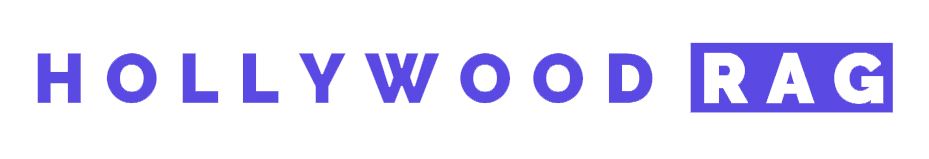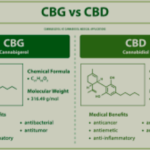Pro Tips on How to Use vCard QR Codes on Business Cards
The shift to digitalization has been more prominent over the past few years, and it is particularly visible in professional networking within the business sector.
Instead of the usual exchange of paper calling cards, business persons and experts in the field are seen to exchange business and contact information electronically, either device-to-device or business card-to-device.
What’s more, the emergence of QR code technology and its integration into networking tools makes socialization and collaboration with other professionals more convenient and efficient.
With this simple upgrade, an abundant knowledge of how to use vCard QR codes on business cards effectively, and your innate networking skills, you can build better connections with others on so many levels.
Get the best practical tips and strategies right here.
What is a vCard?
A vCard is a digital business or personal card that contains contact information such as name, title, phone number, and email address. This format allows the card to be easily shared and read by various devices electronically.
This kind of contact card presents a quick and easy way to add someone to your contact list or for others to add you to theirs.
To make it even more compact and convenient to share, you can embed your contact details and a lot more in a QR code.
Why should you do so? QR codes are mobile-first technology, meaning they are compatible with modern smartphones.
How to use vCard QR codes on business cards is also simple. Because they are often in an image format, you can scale them according to the size of the calling card.
If you prefer your calling card to be on paper, board, or plastic or just keep it digital for email signatures, you can integrate a vCard QR code in any format or material without any problems.
With smartphone usage rising in recent years, carrying a QR code business card that anyone can scan anytime is the most practical and effective approach to exchanging contact information and building your network.
How to use vCard QR codes on business cards
Here are some practical examples of what you can do with a vCard QR code:
Personal business card
Think of a business card as a little billboard that helps you advertise and pitch yourself to others.
Then, imagine it with a QR code that leads to your digital business card that presents not just your contact information but also your skills and credentials.
Even if you only carry a QR code with you, you can instantly share your business card plus portfolio with others in one go.
Since vCard QR codes are customizable, you can easily match the design of your physical business card to the design of your vCard landing page, creating a consistent and professional design.
CEO business card
Flex your status as CEO and let your business card speak for you by integrating a vCard QR code on it.
This gives your card a sleek, clean, classy, and modern look that matches your CEO image.
Lawyer business card
Create an appealing lawyer business card by incorporating a vCard QR code on it.
Make sure to add the link to your website to let prospective clients see the public cases you have won and other relevant credentials.
Aspects to consider when using a vCard QR code generator to make a digital business card
Now that I know how and where to use a vCard, how can I get one for myself?
Here’s the thing: QR codes are everywhere, and so are platforms that you can use to make them for free and with just a few clicks.
But there are so many choices. What should I look for in a vCard QR code maker?
To create a QR code for a vCard, use a dependable QR code software. Choose the best QR code generator that offers a vCard QR code solution, where you can create a custom vCard design and a dynamic QR code without leaving the platform.
You can also easily distinguish a reputable QR code software from those that are not when brands, especially big ones, trust and religiously employ its services in their campaigns.
Of course, it’s equally important to use a dynamic QR code generator that protects and secures all your personal information, complying with the highest standards and data privacy rules.
It’s a bonus if it offers other types of QR codes you can generate for various needs, has a wide range of user-friendly customization tools, and provides access to advanced features for free.
Once you’ve narrowed down your choices and selected a QR code platform, you can start creating a professional vCard QR code. Input personally identifiable information, including your social media handles and website.
You can decide whether to store the QR code for your vCard in your smartphone’s gallery, incorporate it into the physical copies of your business card, or both (it’s good to be prepared for any circumstances, isn’t it?)
If you prefer the former, download your QR code in PNG format. You can keep it in your photo gallery or secure it on your Apple or Google Wallet, a digital notecase you can use to store a copy of all your identification cards, including your business card.
If you prefer a physical business card with a QR code, download the QR in SVG format. You can scale or resize the QR code image without affecting its quality or resolution.
Make sure it’s not too big to overpower the important information and overall layout of your calling card and not too small to prevent QR scanners from decoding it precisely. Always find the right balance when integrating QR codes into your designs.
Why you should use a vCard QR code as your professional business card
Aside from the fact that you can create a QR code for business card free of charge depending on the QR code software you’re using, there are many more significant advantages you can gain from a vCard QR code.
Immediate access to contact information
Exchanging contact information becomes effortless and instant with a scan of the QR code.
There is no need to manually enter information since the details are automatically shown on the person’s smartphone screen after scanning the QR code, and only have to press a button to save them in their contacts quickly.
This could be especially useful in networking events where exchanging information quickly is critical.
It provides convenience for people exchanging contact information, respecting the other person’s time through its efficiency and reducing the chance of human error, such as misspellings and wrong numbers.
Getting your name out there
The best QR code generator lets you add comprehensive personal information to your vCard QR code.
In addition to your name, phone number, email address, business address, and job title, you can link your website and social media profiles. You can even add a professional headshot and customize the vCard page.
Adding this complete package vCard QR code on your business card relays that you are tech-savvy, boosting your professional image.
Editable and trackable
Have you received a promotion or got a change of career? You don’t need to create a new vCard. When you use a dynamic QR code, you can update the information in your vCard QR code free of hassle.
The changes take effect immediately, and those who scan the QR code can access the new content without any problem.
While dynamic QR codes often require a subscription, we tell you, it’s all worth it. You can update any personal information in your vCard, keeping it fresh and relevant to your current endeavors.
Moreover, dynamic QR codes are trackable. This means you can access analytics from your QR code generator to monitor when, where, and how many people interacted with your vCard QR code, which helps you track the effectiveness of your networking efforts.
Be a modern professional with QR TIGER vCard QR code
Incorporating vCard QR codes into your business cards offers a modern, efficient, and adaptable method of sharing contact information, improving the overall networking experience for both you and others.
Now that you know how to use vCard QR codes on business cards, it’s time to get one for yourself.
Feel free to submit more guest posts through Links Building Servcies - Best Prices. Buy Author Account / 1$ Guest Post Here