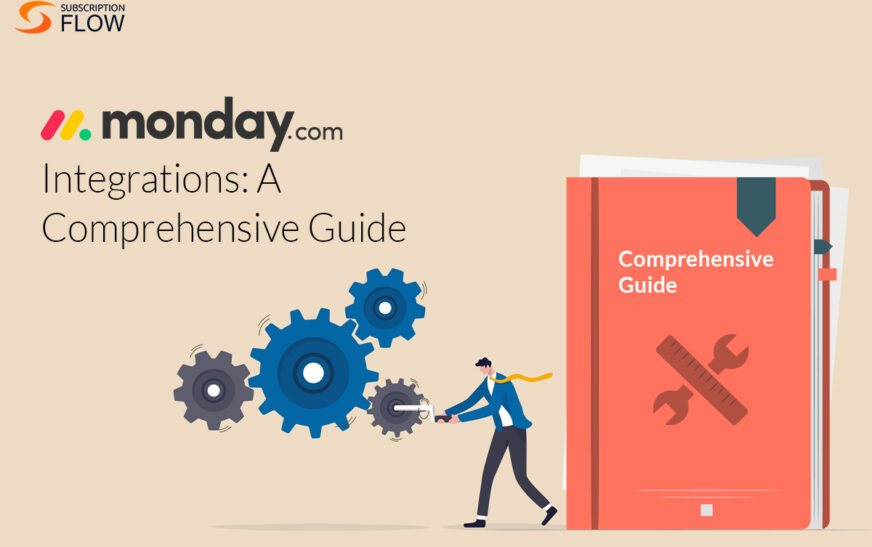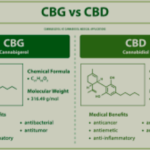Whatever type of website you choose to build, it should showcase you or your business in the best possible light. This is sometimes easier said than done; burnout is a regular occurrence, whether building a website from scratch or utilizing a website builder. When creating a website, there are several things to take into account for optimal performance.
What is website development?
Website development is the process of creating and managing an Internet website. It also covers database management, web development, and web design. Web development is concerned with designing the features and functionality of a website.
The fundamental tools in website development include programming languages such as HTML (Hypertext Markup Language), CSS (Cascading Style Sheets), and JavaScript. However, many additional programs exist to “manage” or assist in the development of sites that would otherwise have to be done “from scratch” by programming code. This category includes several content management systems (CMS), such as WordPress, Joomla!, Drupal, TYPO3, and Adobe Experience Manager.
Steps to follow for website development
1. Planning
The main objectives of this web development phase are to specify requirements, goals, and information architecture.
- Set business goals: What purpose will this website serve? Key goals could include generating leads/sales, providing information, enabling bookings, etc.
- User research: create personas, and conduct interviews, and surveys to learn more about your target audience.
- Define requirements: What pages, features, integrations, etc. will be needed to meet site goals?
- Lay out the site’s architecture and content: Create site maps, flowcharts, and content strategies according to priority.
2. Design
After gathering requirements and finalizing plans, the website architecture design stage concentrates on creating a visual representation of the concept. Your web design agency will use the approved planning materials to architect the site’s look, layout, UX, and workflows.
- Selecting visual branding: colour schemes, fonts, and imagery to use in page layouts.
- Develop wireframes/mockups: Low fidelity sketch layouts; High fidelity visual comps.
- Design core pages: Homepage drafts, content page templates, graphics.
- Refine UX flows: Ensure ease of navigation between pages .
3. Development
- Program site architecture: Configure hosting, and content management systems
- Integrate 3rd party tools: Connect any APIs, plugins, and payment systems per plan
- Frontend build: HTML markup, CSS, Javascript/libraries like React or Angular
- Backend build: Server-side code in languages like PHP, Ruby, and Python
- Database structure: Develop efficient data models
- Admin portal creation: Enable clients to manage content
- The goal is to skillfully develop all pieces— design templates, forms, databases, security, caching, etc.—into an optimised website app.
4. Quality assurance and testing
- In the process of creating a website, quality assurance is crucial. Thorough testing is essential before any website is official.
- Functionality testing: Verify that every page, form, integration, and link functions as intended.
- UI/UX testing: Verify intended processes and usability
- Cross-browser reviews: Check compatibility on all modern browsers
- Speed optimisation: Leverage tools like PageSpeed Insights and Lighthouse
- Security checks: Penetration testing, SSL implementation
- Responsiveness testing: Validate mobile, tablet, and desktop experience
- Accessibility: Ensure compliance with ADA standards.
5. Launch
Scheduled launch activities begin after they have been thoroughly tested.
- Migrate content: Upload all pages, blog posts, and products as needed.
2. Setup analytics: Connect Google Analytics and tag manager
3. Configuring SEO: Ensure metadata is optimised on all pages
4. Enable security: Install firewalls, and malware protection
5. Soft launch: Limited release to gather initial feedback
6. Official launch: Broader release, including marketing promotion
7. Post-launch monitoring: Overseeing performance and monitoring for urgent issues
Technology and tools used in website development
| Development Area | Technology /Tools | Description | |
| 1. Front-End Development | HTML | HTML5 | A markup language for structuring content on the web |
| CSS | CSS3, SCSS, LESS | Styling language for designing the visual presentation of a web page | |
| Java Script | Vanilla JS, ES6+ | Scripting language for adding interactivity and dynamic content | |
| frameworks | React, Angular, and Vue.js | JavaScript frameworks for building complex front-end applications | |
| Libraries | jQuery, D3.js | JavaScript libraries for simplifying DOM manipulation and data visualization | |
| 2. Back-end development | Server-Side Languages | Node.js, PHP, Python, Ruby, Java, and C# | Programming languages for server-side development |
| frameworks | Express.js (Node.js), Django (Python), and Ruby on Rails | Web frameworks for server-side application development | |
| Database | MySQL, PostgreSQL, MongoDB, and SQLite | Database systems for storing and managing data | |
| 3. Version control | Version control system | Git | Version control for tracking changes in code |
| Platforms | GitHub, GitLab, and Bitbucket | Hosting services for Git repositories | |
| 4. Testing frameworks | End-to-end testing | Cypress, Selenium | Tools for automated end-to-end testing |
| Testing Frameworks | Jest, Mocha, and Jasmine | JavaScript testing frameworks | |
| Performance testing | Lighthouse, GTmetrix, and WebPageTest | Tools for measuring and improving website performance | |
| 5. Design and and prototyping | Design tool | Adobe XD, Sketch, Figma, and InVision | Tools for creating wireframes, mockups, and prototypes |
| Graphic tool | Adobe Photoshop, Adobe Illustrator | Tools for creating and editing images and graphics | |
| 6. Security | Security tools | SSL/TLS Certificates, OWASP ZAP, and Burp Suite | Tools for securing websites and conducting security assessments |
| Backup solutions | Acronis, BackupBuddy, and UpdraftPlus | Tools for website backup and restoration | |
| 7. SEO and Analytics | SEO tools | Google Search Console, Moz, and Ahrefs | Tools for search engine optimization |
| Analytics | Google Analytics, Matomo | Tools for tracking and analyzing website traffic and user behaviour |
Benefits of Choosing SupportFly as your website development company
Maintenance
Supportfly offer ongoing support to ensure your website is always up-to-date with the latest security patches, plugins, and WordPress versions.
Upgradation
Our commitment to providing you with the latest technology for website development, security patches, and plugins means that your site will always be supported.
Timely
Our team is committed to delivering your project on time without compromising on quality.
Flexible
Whether you require custom functionalities, specific integrations, or unique design elements, we tailor our approach to meet your exact requirements, ensuring your website perfectly aligns with your business goals.
Creative
We combine aesthetics with functionality to create a site that not only attracts visitors but also provides a seamless user experience.
SEO friendly
Our WordPress development services include SEO best practices to ensure your site ranks highly in search engine results.
Conclusion
To create a website, you must pay close attention to detail, follow best practices, and apply optimization strategies. Use the tools and technologies described above to monitor and continually improve the speed and performance of your website, ensuring that your users have a fast and seamless experience.
Following top web development techniques is critical for increasing the customer base and improving internet exposure. Prioritize speed optimization and strong security measures to accommodate changing business needs and improve the user experience, assuring long-term success.
Feel free to submit more guest posts through Links Building Servcies - Best Prices. Buy Author Account / 1$ Guest Post Here
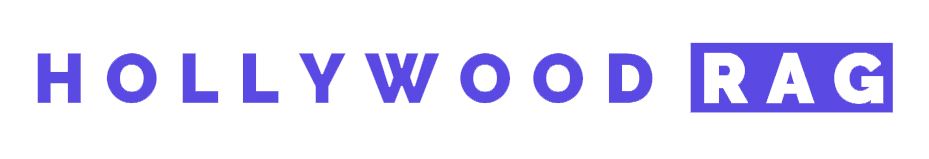
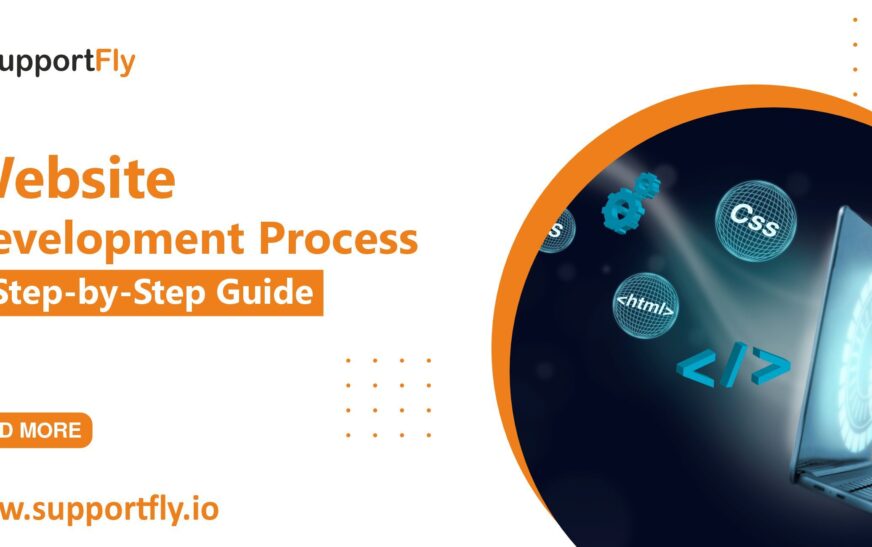
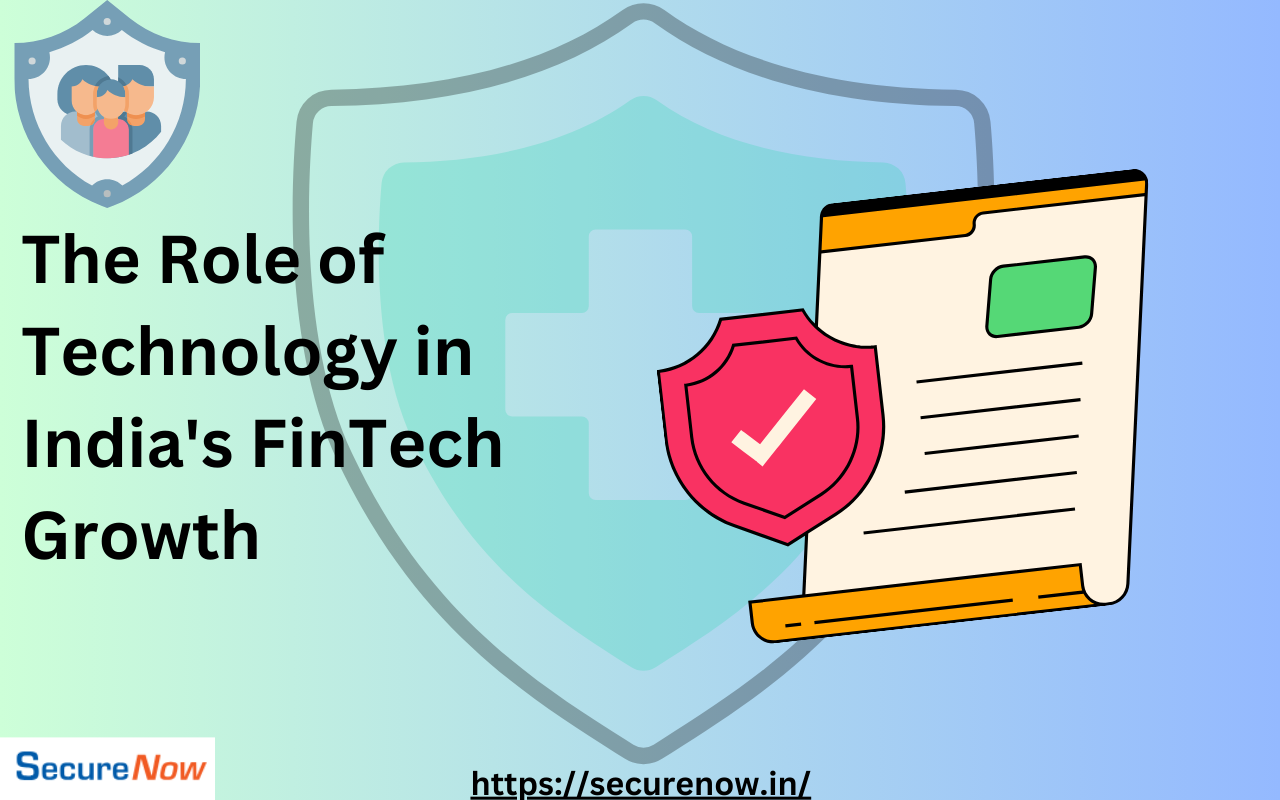

![How to transfer money from Robinhood to bank account? [Steps]](https://hollywoodrag.com/wp-content/uploads/2024/08/Banking-Across-Europe.jpg)