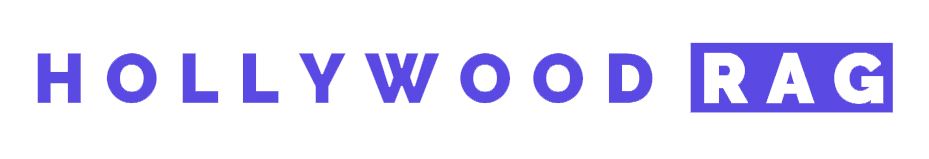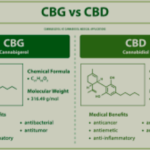Introduction
When it comes to sending money internationally, Western Union is one of the most reliable services out there. But once you’ve sent your hard-earned money, how do you keep track of it? This article will guide you through everything you need to know about Western Union Tracking Pakistan. From understanding how the tracking system works to using various tools available, we’ve got you covered. Let’s dive in!
Understanding Western Union Tracking
What is Western Union Tracking?
Western Union tracking is a service that allows you to monitor the status of your money transfer. It ensures that your funds are moving safely and reaching the intended recipient without any hitches.
Why is Tracking Important?
Tracking your transfer is crucial because it provides peace of mind. It confirms that your money is on the right path and will arrive on time. Plus, if any issues arise, you can quickly identify and address them.
How Does Western Union Tracking Work?
When you send money through Western Union, you receive a unique tracking number, known as the Money Transfer Control Number (MTCN). This number is essential for tracking your transaction.
Steps to Track a Western Union Transfer in Pakistan
Step 1: Obtain Your MTCN
The MTCN is given to you upon completing a transaction. Keep it safe as you’ll need it for tracking.
Step 2: Visit the Western Union Website
Go to the official Western Union website. Navigate to the ‘Track Transfer’ section.
Step 3: Enter the Required Information
Input your MTCN and the sender’s last name. Click on the ‘Track Transfer’ button.
Step 4: Check the Status
The status of your transfer will be displayed. This includes whether it’s pending, in progress, or completed.
Using the Western Union App for Tracking
Downloading the App
The Western Union app is available on both iOS and Android platforms. Download and install the app from your respective app store.
Logging In
Log in using your Western Union account credentials. If you don’t have an account, you can create one within the app.
Tracking a Transfer
Navigate to the ‘Track Transfer’ section, enter your MTCN, and hit the ‘Track’ button to see the status of your transaction.
Benefits of Using the App
The app provides real-time updates, push notifications, and easy access to your transfer history. It’s a convenient way to manage your transactions on the go.
Common Issues with Tracking and How to Resolve Them
Incorrect MTCN
Ensure that you’re entering the correct MTCN. Double-check the number provided in your receipt.
Website/App Errors
Sometimes, the website or app might face technical glitches. Try refreshing the page or restarting the app. If the issue persists, contact Western Union customer service.
Recipient Not Picking Up
If your recipient hasn’t picked up the money, remind them to do so. Ensure they have the correct details and identification required for collection.
Contacting Western Union Customer Service
When to Contact Customer Service
If you encounter issues that you can’t resolve on your own, it’s best to contact customer service. This includes problems with tracking, transaction delays, or errors.
How to Contact Customer Service in Pakistan
You can reach Western Union’s customer service through their hotline, email, or live chat available on their website. Provide them with your MTCN and other relevant details for quick assistance.
Safety Tips for Using Western Union
Keep Your MTCN Confidential
Never share your MTCN with anyone other than the intended recipient. This number is crucial for tracking and claiming the money.
Verify Recipient Details
Ensure that the recipient’s details are accurate. Mistakes can lead to delays or failed transfers.
Use Official Channels
Always use the official Western Union website or app for transactions and tracking. Avoid third-party services to prevent fraud.
Conclusion
Tracking your Western Union transfer in Pakistan is straightforward and provides essential peace of mind. By following the steps outlined in this guide, you can easily monitor your money and ensure it reaches its destination safely. Remember to keep your MTCN safe, use the official channels, and don’t hesitate to contact customer service if you encounter any issues.
FAQs
1. How long does it take for a transfer to be available for pick-up?
Typically, Western Union transfers are available within minutes. However, the actual time may vary depending on the destination and the receiving agent’s operating hours.
2. What should I do if I lose my MTCN?
If you lose your MTCN, contact Western Union customer service immediately for assistance. They will guide you on the next steps to recover your tracking information.
3. Can I track a transfer without an MTCN?
No, the MTCN is essential for tracking your transfer. Without it, you won’t be able to monitor the status of your transaction.
4. Is there a fee for tracking a transfer?
No, Western Union does not charge any additional fees for tracking your money transfer. It’s a complimentary service provided to all users.
5. Can I track my transfer if I sent it from another country to Pakistan?
Yes, you can track any Western Union transfer regardless of the sending or receiving country. The process remains the same using the MTCN and the sender’s last name.
Feel free to submit more guest posts through Links Building Servcies - Best Prices. Buy Author Account / 1$ Guest Post Here